Ip Camera bandwidth requirements
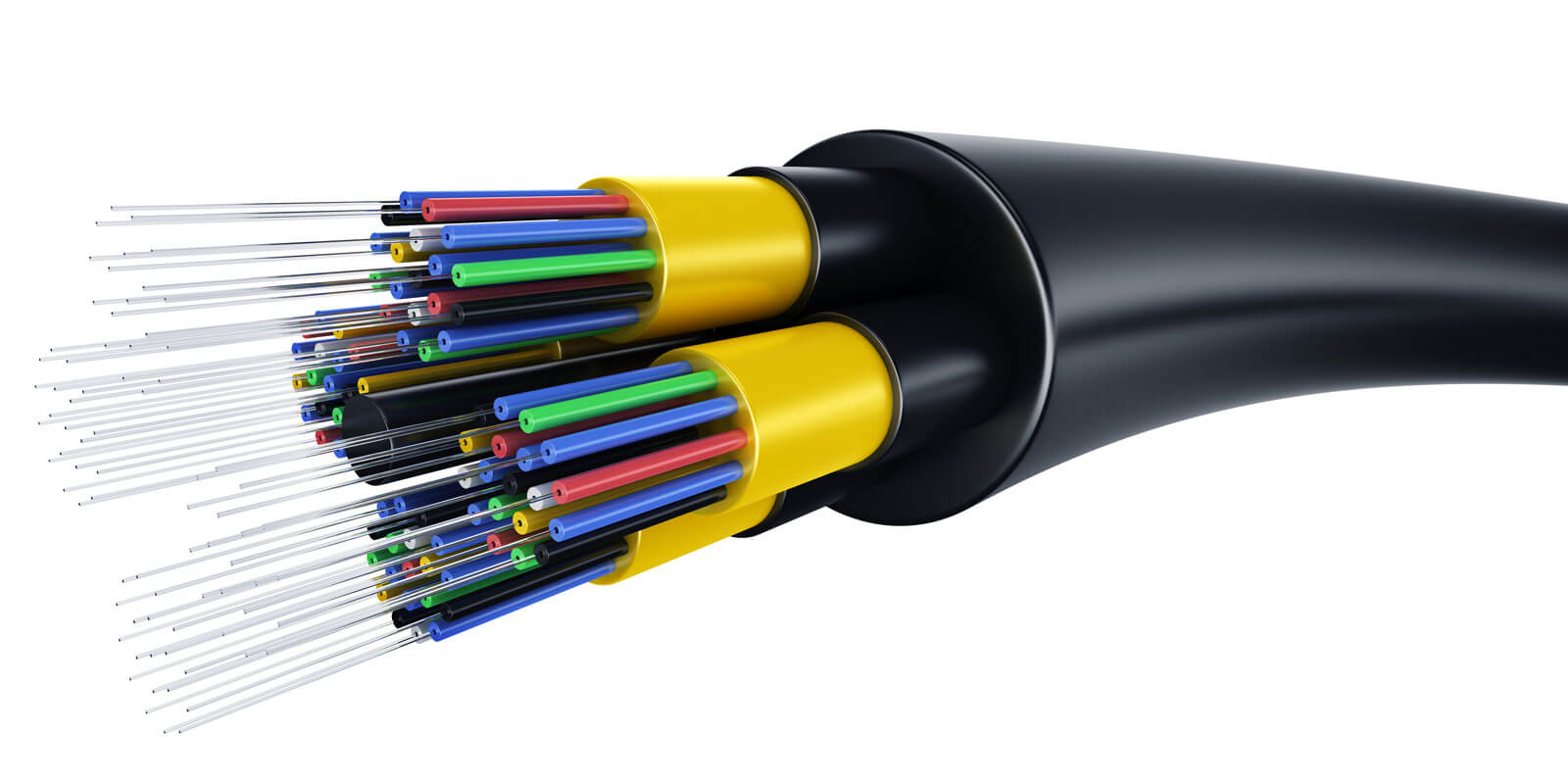
When setting up an IP camera system, understanding the bandwidth of IP cameras is crucial for ensuring high-quality video streaming without overloading your network. The bandwidth your camera consumes can greatly affect its performance and reliability. This is where the IP camera bandwidth calculation formula comes into play. By calculating the precise bandwidth needed, especially for high-definition cameras such as a 1080p camera, you can optimize your network's performance and ensure seamless video streaming. Bandwidth requirements can vary significantly depending on resolution, frame rate, and compression technologies used. For a 1080p camera, bandwidth demands are higher due to the detailed images it produces. Properly assessing and managing this bandwidth is key to maintaining clear, uninterrupted video feeds.
Compressed video
Bandwidth size calculation table
* Using H.264 video compression
| Resolution | Bandwidth* |
|---|---|
| VGA - 640x480@12fps | 0.3mbps |
| VGA - 640x480@25fps | 0.4mbps |
| D1 - 704x576@12fps | 0.5mbps |
| D1 - 704x576@25fps | 0.6mbps |
| HD - 1280x720@12fps | 1mbps |
| HD - 1280x720@25fps | 1.5mbps |
| FHD - 1920x1080@12fps | 2mbps |
| FHD - 1920x1080@25fps | 3mbps |
Uncompressed video
Uncompressed video refers to digital video content that is either in its original uncompressed state or has undergone a process to revert from a compressed format. This format is widely adopted across various devices and applications such as video cameras, video displays, recording devices (including versatile computing devices), and video processors tasked with operations like image scaling, rotating, deinterlacing, and applying overlays of text and graphics. The transmission of uncompressed video is facilitated through several baseband digital video interfaces including HDMI, DVI, DisplayPort, and SDI. Additionally, protocols for transmitting uncompressed video across computer networks are well established.
Certain high-definition (HD) video cameras provide output in uncompressed formats, whereas others employ lossy compression techniques like MPEG or H.264. Lossy compression, by its nature, omits portions of the video data, leading to compression artifacts and a degradation in the decompressed video's quality. For video editing purposes, utilizing content that remains uncompressed or has been compressed in a lossless manner is preferable to guarantee utmost fidelity. Post-editing, the video can then be compressed as necessary.
It's important to differentiate between uncompressed video and raw video. Raw video refers to minimally processed data directly captured from an imaging device, typically without undergoing processes like demosaicing.
Data Rates
Uncompressed video streams feature a fixed bitrate determined by the pixel representation, resolution of the image, and the frame rate. The formula to calculate the data rate is as follows:
data rate = color depth × vertical resolution × horizontal resolution × refresh rate
Here are some examples illustrating this calculation:
- For 16-bit color depth at 480 interlaced resolution (480i) running at 24 frames per second (fps): 16 × 640 × 240 × 24 = 58.9 Mbps
- For 24-bit color depth at 480 progressive scan resolution (480p) at 30 fps: 24 × 640 × 480 × 30 = 221 Mbps.
- For 24-bit color depth at 720 progressive scan resolution (720p) at 30 fps: 24 × 1280 × 720 × 30 = 663 Mbps.
- At 720p with 60 fps: 24 × 1280 × 720 × 60 = 1.32 Gbps
- For 24-bit color at 1080 interlaced resolution (1080i) at 60 fps: 24 × 1920 × 540 × 60 = 1.49 Gbps.
- At 1080 progressive scan (1080p) with 60 fps: 24 × 1920 × 1080 × 60 = 2.98 Gbps.
- For 24-bit 4K Ultra HD at 60 fps: 24 × 3840 × 2160 × 60 = 11.9 Gbps.
- At 4K UHD with 120 fps: 24 × 3840 × 2160 × 120 = 23.8 Gbps.
- For 48-bit DCI 4K at 144 fps: 48 × 4096 × 2160 × 144 = 61.1 Gbps.
Note that the actual data rate for transmitting uncompressed video can be higher due to the inclusion of blanking intervals required by some transmission media, effectively increasing the pixel count beyond the visible image.
Caveat:
It's important to consider the inefficiency of the HTTP protocol adding more overhead when embedding a video stream on a web page if the stream is served using HLS.